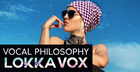Loopmasters bring you some more production tips & tricks from the team of pro producers at Point Blank Online.
In this video tutor Mike Koglin (Noys Music, Anjuna Beats) shows us this reverse reverb tutorial video to add some dynamics and time based FX to a Trance vocal.
Mike shows us how to apply, edit, and export this reverse reverb effect to layer with your vocals in Apple's Logic.
Enjoy!
var flashvars = {};
flashvars.imagePath = "http://www.looptv.net/wp-content/uploads/2010/09/PointBlankOnline_Trance_Reverb2.jpg";
flashvars.videoPath = "http://d28qupimblqwdg.cloudfront.net/Point_Blank_Online/Modules/LoopTV_240910_Module_Trance_Reverb.flv";
flashvars.autoStart = "false";
flashvars.autoHide = "false";
flashvars.autoHideTime = "5";
flashvars.hideLogo = "true";
flashvars.volAudio = "60";
flashvars.newWidth = "590";
flashvars.newHeight = "352";
flashvars.disableMiddleButton = "false";
flashvars.playSounds = "true";
flashvars.soundBarColor = "0x25a4ab";
flashvars.barColor = "0x25a4ab";
flashvars.barShadowColor = "0x7dadb0";
flashvars.subbarColor = "0xffffff";
var params = {};
params.wmode = "transparent";
params.allowFullScreen = "true";
var attributes = {};
swfobject.embedSWF("http://www.loopblog.net/wp-content/themes/modularity/apps/flash/flvPlayer.swf", "flashcontent-1277-0", "590", "352", "9", "http://www.loopblog.net/wp-content/themes/modularity/apps/flash/expressInstall.swf", flashvars, params, attributes);