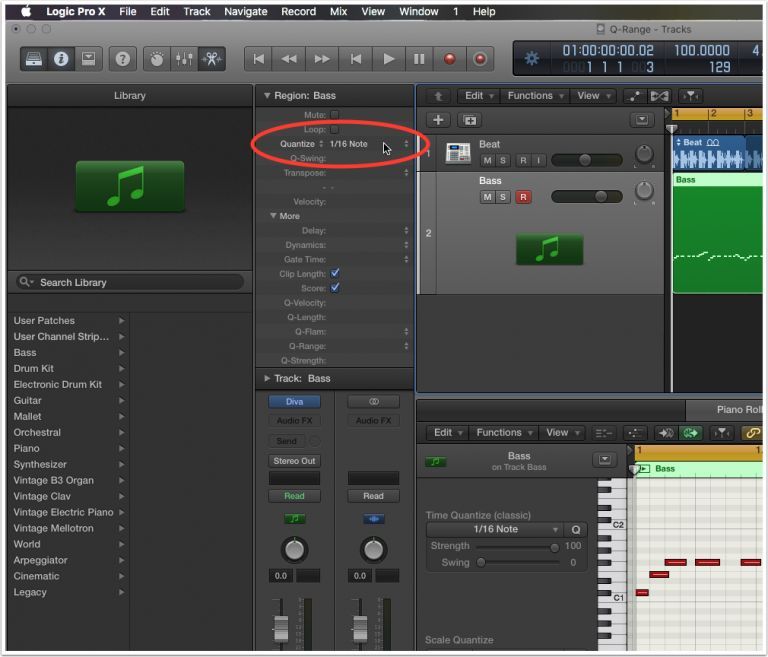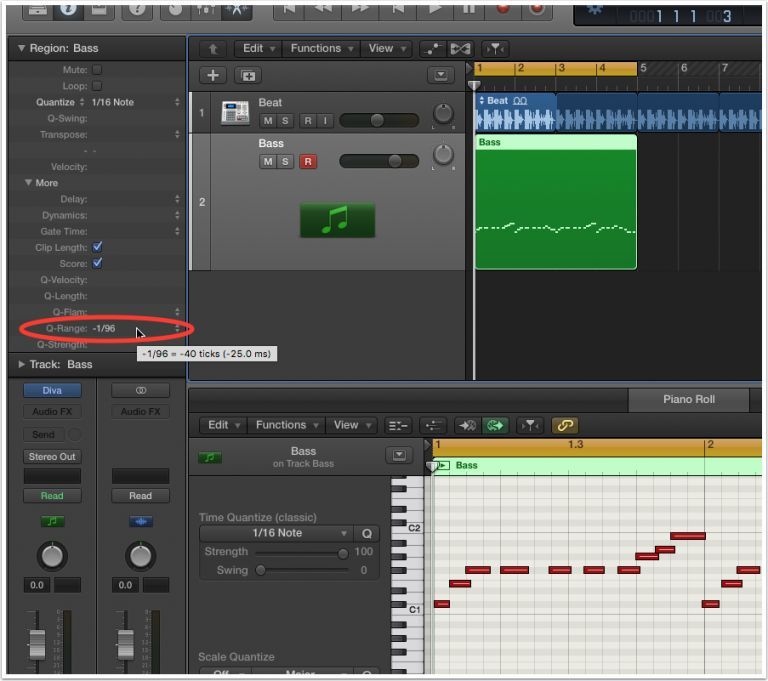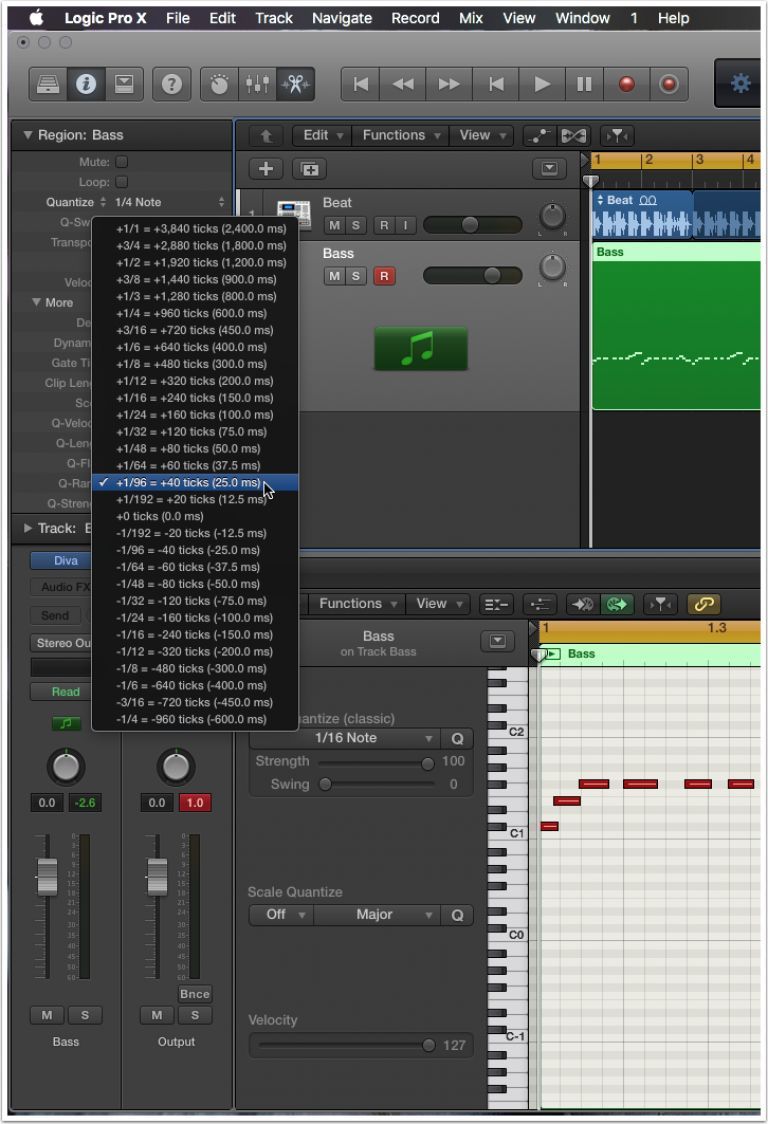Ever wonder what the mysterious Q-Range settings actually do and how they work when quantising parts in Logic Pro X? Prepare to be educated! Darren Burgos unveils this lesser-known feature here.
Logic’s Q-Range quantization feature is like a mysterious magic trick. We know it’s a trick since a computer is performing it, but it seems magic at the same time because it’s so darn hard to conceive of what it’s actually doing! In this article, I’m gonna commit the magician’s cardinal sin and tell you specially how the magic trick actually works and how you can benefit musically from it.
So who is Q-Range even for? You play keys fairly well, and consider yourself as someone with good timing, but playing keys is more about "getting the part down" so you can continue to produce, compose and arranging. You’re an excellent player, but you want to easily tighten up a part without losing the feel. You’re an EDM producer that regularly bangs out basslines, and leads, or you’re a MIDI drummer. In all these cases, Q-Range can really help to tighten up your parts without losing the feel or vibe.
Choose a Quantization Setting
First things first. Q-Range requires a standard quantization to be already selected. These are the same values you’ve been selecting since you’ve learned how to quantize; 1/16, 1/8 and 1/4 notes for music based on quadruplets, and 1/24 and 1/12 and 1/6 notes for triplet based songs (are all common values).
There’s good reason Q-Range requires a quantization setting to be selected…whatever value you choose, Q-Range will use to “magnetically” pull off-time notes toward it. This is the key to understanding Q-Range. The specific notes that are drawn to the quantization value is determined by their distance to the nearest “magnetic position” (the currently selected quantization value).
Setting Negative Q-Range Values
The negative and positive values you select on the Q-Range parameter are actually easy to understand now that you know that Q-Range has your selected quantization value always “on its mind.” Negative values result in notes only being quantized that fall outside of this selected Q-Range value. Say you’ve chosen a common quantization value of 1/16 to lock down one of your MIDI recordings.
If you choose a Q-Range value of minus 1/96, then any notes that are a 96th note length outside of the nearest perfectly timed 1/16 position are drawn to the closest 16th note position. In this case, our “magnetic” positions only draw notes toward them that are further away, and ignore the notes that are the closest (less than a 96th note in distance).
So musically why is this good? Are you ready? The notes that you play that are "closest" to perfectly timed are left untouched, but the notes that were pretty far off, are quantized perfectly to 16th notes (or whatever value you’ve chosen)! This results in a very musical feeling MIDI part. Sounds like magic to me…but it’s not.
Setting Positive Q-Range Values
Setting positive values only quantizes MIDI notes that fall inside the selected Q-Range value. If your quantization value is set to 1/16, and your Q-Range is set to positive 1/96, then the notes that fall within a 96th note of the nearest 16th note are quantized/drawn to the nearest position. So unlike negative values that fix the worst played notes, why would you want to leave the bad ones, and quantize the ones with the best timing? Well, you really don’t! That’s why positive values do a little extra magic versus the negative values...
Notes outside the selected positive Q-Range value expand and contract the notes between the targeted notes! Let’s say you play well, but consistently play either slightly ahead of the beat, or slightly after it. Set a big quantization value first like 1/4. If you’ve played notes smaller than this, many of them will be temporarily buried under one another, but ignore this, they will uncover as soon as you choose Q-Range value. Now set Q-Range to a smaller value like 1/32 or 1/16.
The notes you played that should fall right on a beat (1/4) are quantized perfectly to quarter notes as expected, but the notes between the beats are “dispersed” or “expanded” musically between! When Q-Range is used with higher quantizations like 1/16 note, and is also set to positive 1/16 itself, then all notes are quantized to 16th notes as expected, but any notes in-between are left intact (dispersed between the time of a 16th note) Sound familiar? I’m guessing this is heavily based on Logic 10.1’s (and up) new “Smart Quantize!”
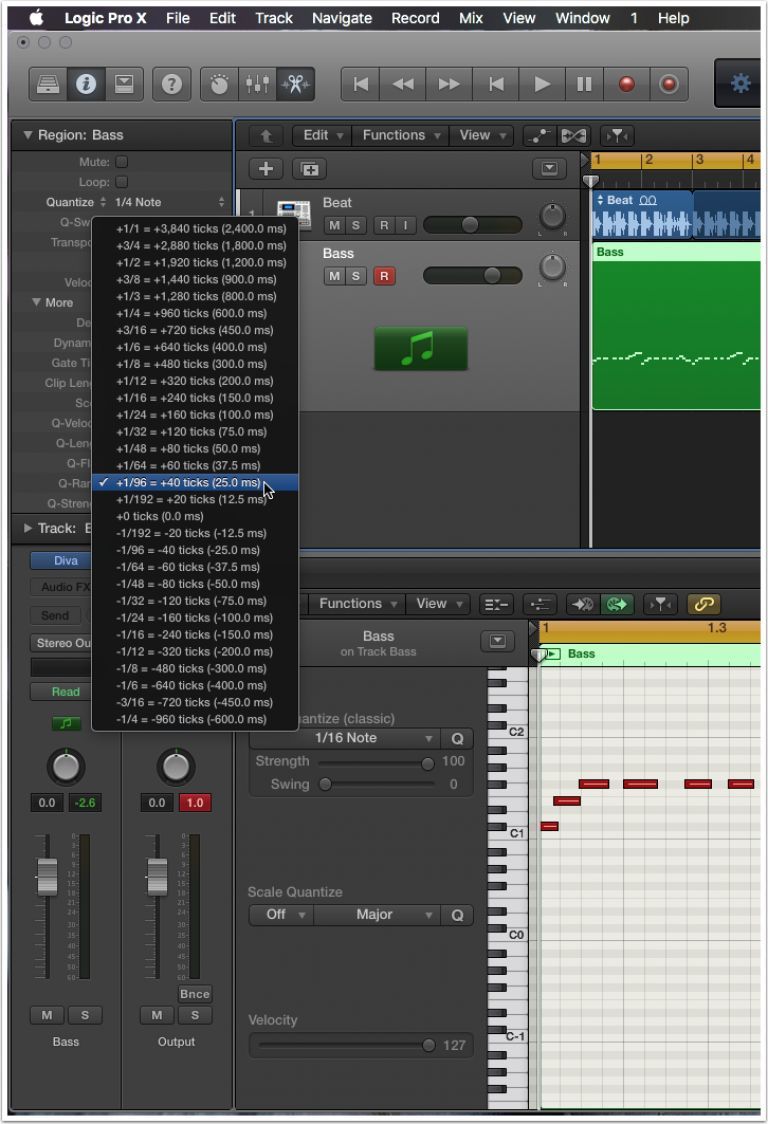
Tips: Q-Strength works in conjunction with Q-Range…anything below 100% will cause the quantized notes to fall between their original position and perfect quantization. Swing values can be set and utilized with Q-Range also. Q-Range also works when quantizing audio in combination with Flex Mode.