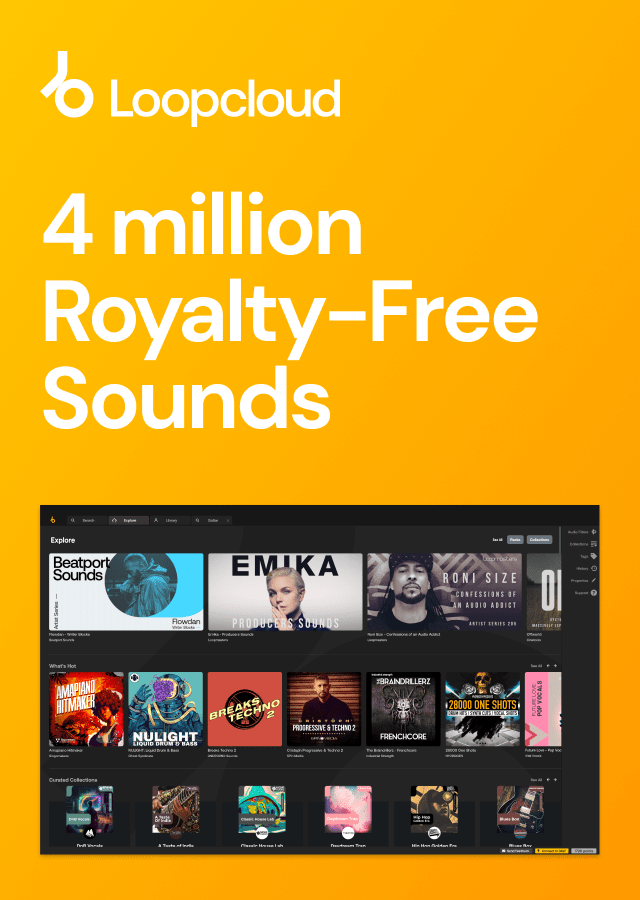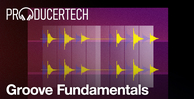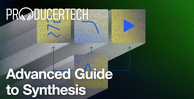Future Beats & Soul Production Techniques with El. Train
Genre: Hip Hop
Additional Styles: Music Courses and Neo Soul
UK Producer El. Train has been making big waves in the Future Beats scene in recent years, with his fusion of Hip Hop, Soul, RnB and Trap landing him releases on labels like Kitsuné, Darker than Wax and Jakarta Records. On this course, he shows how to build up a quality arrangement from scratch using samples from his Loopmasters pack and working mainly with factory instruments and effects in Logic Pro, with all techniques being easily transferrable over to other DAWs.
Starting with the beats, El. Train layers up various percussion sounds, sequenced using Maschine, to get his initial groove worked out. He then lays down the main chords hook, which is complemented by a subby bassline, to form the primary melodic elements of the track. A syncopated kick and snare break is then woven with the melodies to finish off the groove.
El. Train then imports an acappella into Serato Sample, which he uses to slice up the vocal and create interesting chops and phrases that are sporadically sequenced into the arrangement. After processing the vocal, he starts building the song, constructing the intro, main body and outro. He ends the course with some final tips on working with bass and inverting chords to make flowing harmonies.
Signing up gets you immediate access to the streamed tutorials, plus the project from the course and a bonus pack of samples from Loopmasters. Check out the sample module before signing up for an example of El. Train’s laid back and informative style, imparting valuable techniques and inspiration to kick start your own Future Beats & Soul production journey.
Sample Module - Creating a Chords Hook
Course Breakdown
Module 1 - Working with Percussion
El. Train uses pattern sequencing within Maschine and oneshot editing on an audio track to build up 2 percussion layers, which form the initial basis for the groove.
8.36
Module 2 - Making the Chords Hook
A chords riff is played in and then edited and layered to add extra depth and character.
6.31
Module 3 - Adding Arp & Strings
An arpeggiated melody and sustained strings are added to the groove, working with Logic’s factory sampler.
6.11
Module 4 - Building the Drums
Oneshots are edited to form the beat, with kicks, snares and clap layers all working together. Some group processing is then applied to the percussion.
8.03
Module 5 - Creating the Bassline
El. Train records in the bassline, triggering a bass oneshot inside Logic’s sampler. The MIDI is then edited and some audio effects processing and layering applied.
7.34
Module 6 - Working with an Acappella
Serato Sample is used to chop up an acappella, after which the chops are sequenced into the groove and processing applied.
7.31
Module 7 - Arranging the Parts
The groove is expanded out to form an intro and 2 drops, separated by a bridge section. Automation and extra synth layers are then added.
10.54
Module 8 - Adding FX and Percussion
Realworld elements are added to the intro to fill it out, whilst extra drums are used for additional rhythms in the bridge.
6.39
Module 9 - Building an Outro
A new melody is added for to create a classic outro, complete with an old school fadeout.
3.58
Module 10 - Editing the Bassline
Some slight tweaks to the bassline, complete with tips for avoiding potential tuning issues.
2.50
Module 11 - Chord Hook Explained
A brief explanation of the chords used in the track and how chord inversions are created.
3.14
Module 12 - Playthrough & Course Outro
El. Train signs off and plays the completed arrangement.
3.24
Any references to any brands on this site/page, including reference to brands and instruments, are provided for description purposes only. For example references to instrument brands are provided to describe the sound of the instrument and/or the instrument used in the sample. Loopmasters do not have (nor do they claim) any association with or endorsement by these brands. Any goodwill attached to those brands rest with the brand owner. Loopmasters or its Suppliers do not accept any liability in relation to the content of the sample or the accuracy of the description.
- 80 mins of streamed tutorials
- Access 24/7/365
- Logic project
- 100MB of bonus samples
Choose your formatabout formats
- Video$15.90add to cartwhat's inside?
- 80 mins of streamed tutorials
- Logic project
- 100MB of bonus samples
- change currency
- Add To Wishlist