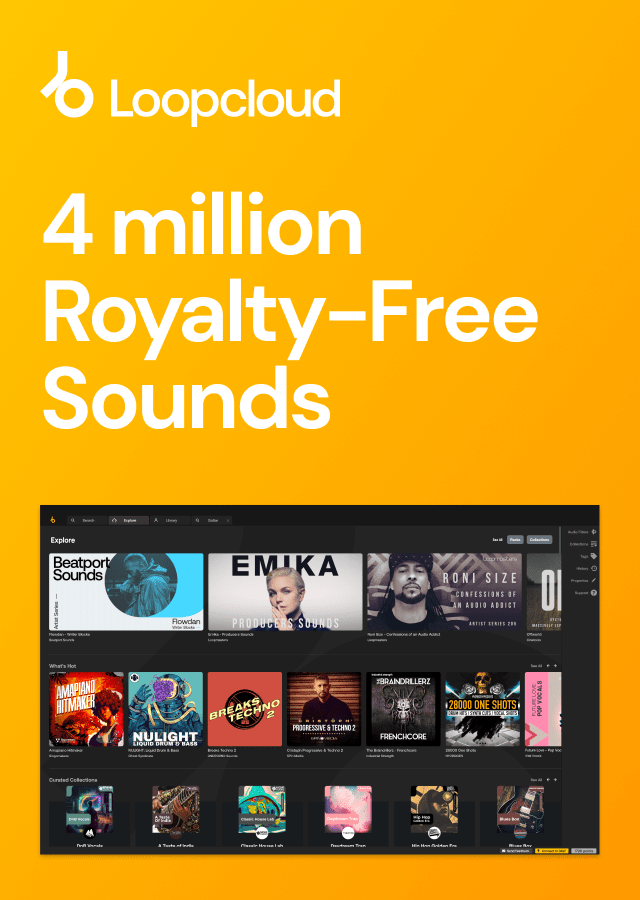Following on from his beginner’s guide ‘The Art of Sampling’, which covers all of the fundamentals of how to sample, ‘Creative Sampling Techniques’ sees certified trainer Rob Jones applying different sampling methodology in original ways to produce all of the musical parts in a Glitch Electronica track within Ableton Live. Whilst the 2 courses work together well as a sequence, producers with sampling experience already may prefer to dive straight in with this set of tutorials, offering more advanced inspiration and tips to develop their workflow.
Starting proceedings with a kick and snare groove, powerful drums are constructed using various layering techniques, with unusual foley incorporated to add unique textures to an otherwise simplistic break. To this, Rob adds undulating bass, created from a single sample, shaped and modulated in differing ways to show how many possibilities can arise from a basic oneshot. Similarly, a vocal is taken in several directions, with one featuring tempo-locked stuttering whilst another employs more drastic time-stretching envelopes.
Multiple velocity-modulation assignments are then used to create a melodic groove from a complex orchestral sample, whilst other acoustic and synthesised samples are woven together to make pulsing pads and syncopated, arpeggiated leads. After switching to the arrangement area to start laying out parts, Rob introduces two additional samples, showing how to convert one to MIDI for stacking up other samples on top, and how to transform and resample another, for creating more experimental vocal phrases to sing along to the groove.
Included with the 2 hours of streamed tutorials are the Ableton Live project from the course and a bonus 100MB pack of samples, allowing students to more closely inspect the track and try out techniques with a new collection of sounds. Before signing up, check out the free sample module from the course and listen to the arrangement on Producertech’s SoundCloud page.
Sample Module - 4_2 - Vocal Pitch Envelope Editing
Course Breakdown
Module 1 - Drums
Multi-layering techniques are combined with re-pitching, filtering and dynamics shaping to fuse numerous samples together into a simple alternating kick and snare.
Lesson 1 - Kick - 7.19
Lesson 2 - Snare - 6.34
Module 2 - Foley Tops
Foley loops are employed to create more unique sounding rhythmic tops, the first using Live’s slice to MIDI function and the second Simpler’s Slicing mode.
Lesson 1 - Mids Rack - 2.52
Lesson 2 - Highs Sliced - 5.31
Module 3 - Bass Variations
A bass sample is edited in numerous ways and then arranged to create several evolving basslines to go with the drums groove.
Lesson 1 - Creating Bass Variations - 6.23
Lesson 2 - Editing the Groove - 6.39
Lesson 3 - Laying Down the Bass - 4.42
Module 4 - Vocal Textures
A spoken word vocal sample is distorted using enveloping to create a gnarly vocal phrase that punctuates varies points throughout the groove.
Lesson 1 - Vocal Selection and Looping - 3.43
Lesson 2 - Pitch Envelope and Sequencing - 3.54
Module 5 - Melodic Groove
An evolving orchestral sample is used to form a choppy, harmonically-shifting melodic line, using a combination of velocity modulation and filter enveloping techniques.
Lesson 1 - Velocity Modulation and Filtering - 6.22
Lesson 2 - Tuning and Re-sequencing - 6.38
Module 6 - Background Pads
Two layered, melodic samples form the basis of an undulating pad line, modulated with an LFO, which pulses gently underneath the beats.
09.58
Module 7 - Dotted Lead
Three samples are found using Loopmasters’ Loopcloud, which are then stacked up and sequenced into a dotted phrase, to inject some interesting cross rhythms and consistent harmonies into the groove.
Lesson 1 - Browsing and Sequencing - 5.55
Lesson 2 - Additional Layering & Processing - 4.59
Module 8 - New Harmonies
A 4-bar strings chords progression sample is imported in to add some extra harmonies and take the track in a new direction. It is converted into MIDI and then used to sequence additional sampled layers, to fill out the original sample.
Lesson 1 - Summary of Edits and Sample Intro - 3.23
Lesson 2 - Converting Sample to MIDI - 4.47
Lesson 3 - Adding Extra Layers - 5.31
Module 9 - Glitchy Vocal Chops
A vocal sample is processed with effects, resampled and sliced, then recorded and resequenced to form a unique melodic lead in the arrangement.
Lesson 1 - Resampling and Slicing - 5.27
Lesson 2 - Resequencing - 4.33
Lesson 3 - Filtering - 2.46
Any references to any brands on this site/page, including reference to brands and instruments, are provided for description purposes only. For example references to instrument brands are provided to describe the sound of the instrument and/or the instrument used in the sample. Loopmasters do not have (nor do they claim) any association with or endorsement by these brands. Any goodwill attached to those brands rest with the brand owner. Loopmasters or its Suppliers do not accept any liability in relation to the content of the sample or the accuracy of the description.
- Nearly 2 hours of streamed lessons
- Access 24/7/365
- Ableton Live Project from the course
- 100MB of Bonus Samples
Choose your formatabout formats
- Video$24.50add to cartwhat's inside?
- Nearly 2 hours of streamed lessons
- Ableton Live Project from the course
- 100MB of Bonus Samples
- change currency
- Add To Wishlist