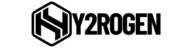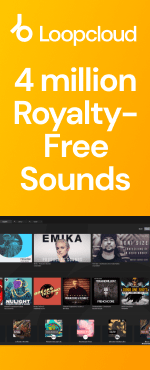Latest releases
Recent Releases
-
-
 ►i
►i
Code Sounds - Ambient Chill Bundle
by: Datacode
-
 ►i
►i
Seoul Dreams - K R&B Melodies
by: Soundsmiths
-
 SALEHOT
►i
SALEHOT
►i
91-92 Hardcore Rave
by: Loopmasters
-
 SALE
►i
SALE
►i
Vintage Soul Chronicles
by: Loopmasters
-
 SALEHOT
►i
SALEHOT
►i
Saint Evo - Afro Collections
by: Loopmasters
-
 ►i
►i
Stolen Knights - Chill Electronica
by: Blind Audio
-
 ►i
►i
Mesmerize - Hypnotic Techno
by: Keep It Sample
-
 ►i
►i
REVERIE: Liquid Drum & Bass
by: Ghost Syndicate
-
 ►i
►i
Melodic Techno – Dark Cosmos EpicPack
by: ZTEKNO
-
 ►i
►i
5Pin Media - Micro House 2
by: 5Pin Media
-
 ►i
►i
South America Percussion 2
by: House Of Loop
-
 ►i
►i
Warehouse Hard Techno
by: THICK Sounds
-
 ►i
►i
Mainstream Techno Megapack 2
by: Singomakers
-
 ►i
►i
Beasts
by: SFXtools
-
 SALE
►i
SALE
►i
808 Rebirth
by: BFractal Music
-
-
-
 ►i
►i
Raw Kick 10
-
 ►i
►i
90s Trance
by: Element One
-
 ►i
►i
Disco Pop Wonderland
by: Dropgun Samples
-
 ►i
►i
Datacode - Melodic Techno & Progressive Bundle
by: Datacode
-
 ►i
►i
Lush Pop & RnB
by: 91Vocals
-
 ►i
►i
MONOCOC - Techno Therapy 3
by: Resonance Sound
-
 ►i
►i
Melodic Techno Mutations by Blackwarp
by: Black Octopus
-
 ►i
►i
Riemann - Fast Minimal Grooves 5
-
 ►i
►i
Bailando
by: Producer Loops
-
 SALE
►i
SALE
►i
Bumpin That
by: Loopmasters
-
 SALE
►i
SALE
►i
Ray Mono - Underground Minimal House
by: Samplestate
-
 SALE
►i
SALE
►i
Spanish Essentials
by: Organic Loops
-
 SALE
►i
SALE
►i
Luis Rodriguez - Mainstage
by: Loopmasters
-
 SALE
►i
SALE
►i
Afro House Age
by: Singomakers
-
 SALE
►i
SALE
►i
RVS: Atmos DnB
by: Rewind Samples
-
-
-
 SALE
►i
SALE
►i
Somberis: Nightmare Symphony
by: Leitmotif
-
 ►i
►i
Pulse Code
by: Form Audioworks
-
 SALE
►i
SALE
►i
BHK - The New Jungle Breakbeats 2
-
 SALE
►i
SALE
►i
House Preset 2
by: Abstract Sounds
-
 SALE
►i
SALE
►i
Hardstyle
by: UNDRGRND SOUNDS
-
 SALE
►i
SALE
►i
Elements: One Shots Bundle
by: HY2ROGEN
-
 SALE
►i
SALE
►i
Obscure Dub Techno
by: House Of Loop
-
 SALE
►i
SALE
►i
110 Serum Presets - Dubstep
by: THICK Sounds
-
 ►i
►i
Oxygen
by: Producer Loops
-
 SALE
►i
SALE
►i
Liminal Jungle & Breakcore
by: ethereal2080
-
 SALE
►i
SALE
►i
Groova - Future Garage
by: Zenhiser
-
 SALE
►i
SALE
►i
Acoustic Indie Rhythms by Futuretone
by: Black Octopus
-
 SALE
►i
SALE
►i
Image Sounds - Funk Guitars
by: Image Sounds
-
 SALE
►i
SALE
►i
Melodic Synthwave
by: Function Loops
-
 SALE
►i
SALE
►i
Zeus Melodic Techno V3
by: Samplestar
-
-
-
 SALE
►i
SALE
►i
Divine Vocal Lullabies by KV Balakrishnan
by: Black Octopus
-
 ►i
►i
Nu Metal Freak
by: Big Fish Audio
-
 SALE
►i
SALE
►i
Hypno House Vocals
by: Loopmasters
-
 SALE
►i
SALE
►i
Dark City - Trailers
by: Loopmasters
-
 HOT
►i
HOT
►i
Konturi Bundle 2024
by: Konturi
-
 ►i
►i
Bass Music Bundle
by: Loopmasters
-
 SALE
►i
SALE
►i
Mainstream DnB x Vocals
by: Singomakers
-
 SALE
►i
SALE
►i
Killer Hard Techno
-
 SALE
►i
SALE
►i
Shifting Spaces - Abstract Hip Hop
by: Blind Audio
-
 SALE
►i
SALE
►i
Jump Up Takeover
by: THICK Sounds
-
 SALE
►i
SALE
►i
Rhythmic Obsession - DnB Vocals Vol. 1
by: Vocal Roads
-
 SALE
►i
SALE
►i
Tech House Element
by: House Of Loop
-
 SALE
►i
SALE
►i
Deep Chicago House
by: Element One
-
 SALE
►i
SALE
►i
Techno EpicPack
by: ZTEKNO
-
 SALE
►i
SALE
►i
Harmonic Flow: Guitars
by: DABRO Music
-

-
 Studio
Studio
Artist Series: Best of Deep House
-
 Studio
Studio
Artist Series: Best of Techno
-
 Studio
Studio
Artist Series: Best of Drum and Bass
-
 Studio
Studio
Artist Series: Best of Hip Hop
-
 Studio
Studio
Artist Series: Best of House
-
 Studio
Studio
Artist Series: Best of Tech House
-
 DAW Tutorials
DAW Tutorials
How to create your own vocal chops
-
 Studio
Studio
How to get Samples in Key with your Track
News and Reviews
-
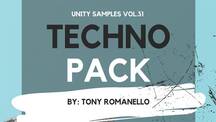 review
review
Unity Records – Unity Samples Vol.31 by Tony Romanello Future Music Review
-
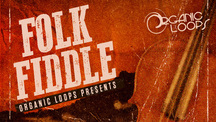 review
review
Organic Loops - Folk Fiddle - Computer Music Magazine Review
-
 review
review
Bingoshakerz - Organic Jazzy Downtempo 2 - Computer Music Magazine Review
-
 review
review
Bingoshakerz - Progressive House - Computer Music Magazine Review
Loopmasters is the definitive place to find the best sample libraries for your music. With the latest sounds from established producers, industry heavyweights and upcoming beatmakers, provided as royalty free samples and loops. Every one of our sample packs is crammed with the best music samples, meticulously produced, prepared and formatted for smooth integration in your workflow.
We’ve got the best sample packs for House, Techno, Drum & Bass, EDM and loads more, with live music sample packs and instrument sample libraries to embellish and develop your unique sound. Our royalty free music samples come from artists, producers and instrumentalists across the globe, ensuring you get the best loops played and recorded at the highest quality by seasoned professionals and top studio engineers.
Download royalty free sounds from our website or using Loopcloud, the online cloud-based browser where you’ll find exclusive content each week free to add to your music sample library. Browse our entire catalogue and discover more royalty free music loops - download samples you like using our intuitive software, which integrates seamlessly with the major daws.
Our royalty free music samples come organised and labeled so you can be sure of staying in key and getting the tempo right, and in the most popular formats, with rex loops, acidized wavs and apple loops to suit your preference.