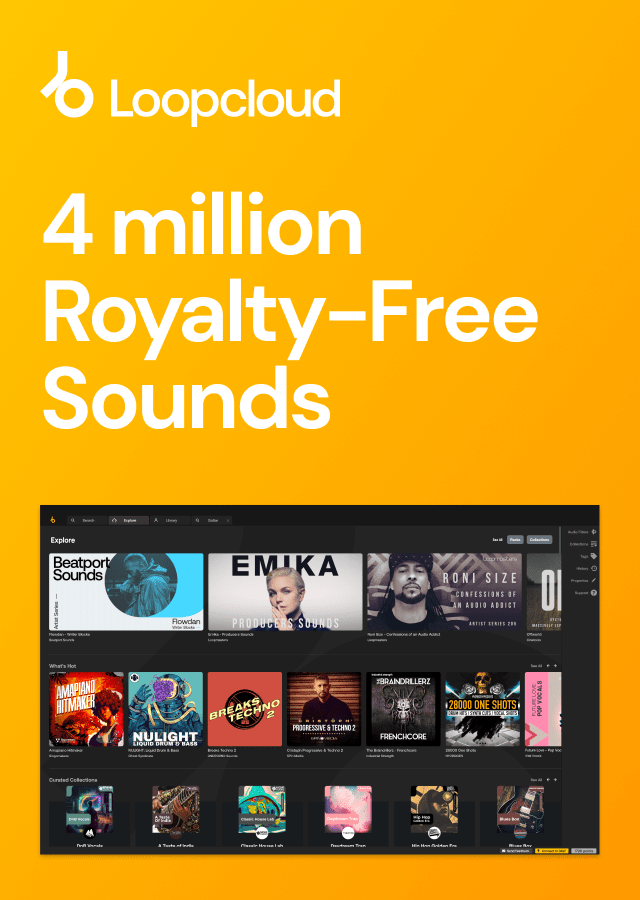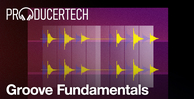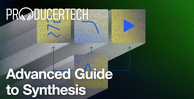Techno legend Paul Maddox, one half of Spektre and resident course creator, returns to deliver a new set of tutorials on producing raw Techno in Ableton Live. With a wealth of production and teaching experience combined with an extensive knowledge of the software, these tutorials are a must-have for anyone wanting to learn the essentials for making heavy Techno tracks of their own.
On the course, Paul shows the fundamentals for building up a techno track, through 2 separate groove examples, with increasing intensity. The first groove has a deeper and dubbier vibe, with a hypnotic, bass and filtered piano stab, whilst the second is an even more full-on, super high energy track with a wonky synth lead line driving the groove.
All the parts are made using factory samples from Live’s library, mostly 707s, with an additional foley recording from Paul’s collection, whilst melodic parts are designed from the ground up using Sampler and Wavetable. As well as learning how to design and sequence parts, you’ll acquire a wealth of mixing knowledge and some different approaches to creating an arrangement, with both manual layout and timeline recording included.
Signing up to the course gives you immediate access to over 2 hours of streamed tutorials, along with the projects made and a 100MB bonus pack of Techno samples from Loopmasters. Check out the free sample lesson before signing up, for an example of Paul’s clear teaching style and technique-laden video content, which will enrich your production skillset and have you making Techno bangers in no time!
Sample Module - Using MIDI FX to make Techno Leads
Course Breakdown
Module 1 - Groove 1
In this first module, Paul constructs a deep and dubby groove, complete with bass, foley percussion and a custom-made noisy piano stab, all of which are sequenced into a break and then manually arranged and automated to create a basic song layout.
Lesson 1 - Kick & Bass - 9.12
Lesson 2 - Hats - 13.16
Lesson 3 - Drum Buss and Rides - 7.16
Lesson 4 - Piano Stab - 7.46
Lesson 5 - Piano & Master Processing - 9.39
Lesson 6 - Manual Arrangement - 13.32
Module 2 - Groove 2
This heavier and more intense groove is made in strict 4/4, along with an alternative syncopated version, combining 707 drums and samples from Live’s factory library with a synth line generated from the ground up with Wavetable and an assortment of MIDI effects. After processing the lead and master channel, Paul sets up an instrument rack complete with macro assignments, so the groove can be performed and recorded into the timeline.
Lesson 1 - Kick - 11.44
Lesson 2 - Bass - 8.07
Lesson 3 - Hats and Percussion - 12.50
Lesson 4 - Creating the Lead - 12.32
Lesson 5 - Finding the Hook - 6.11
Lesson 6 - Lead Processing - 8.19
Lesson 7 - Lead Rack Setup & Mapping - 10.08
Lesson 8 - Recorded Arrangement - 11.41
Any references to any brands on this site/page, including reference to brands and instruments, are provided for description purposes only. For example references to instrument brands are provided to describe the sound of the instrument and/or the instrument used in the sample. Loopmasters do not have (nor do they claim) any association with or endorsement by these brands. Any goodwill attached to those brands rest with the brand owner. Loopmasters or its Suppliers do not accept any liability in relation to the content of the sample or the accuracy of the description.
- Over 2 Hours of Streamed Tutorials
- Access 24/7/365
- Ableton Live Tips & Tricks
- Included Software Projects
- 100MB Bonus Techno Samples
Choose your formatabout formats
- Video$24.55add to cartwhat's inside?
- 2 hours of streamed tutorials
- Ableton Live projects
- 100MB bonus samples
- change currency
- Add To Wishlist