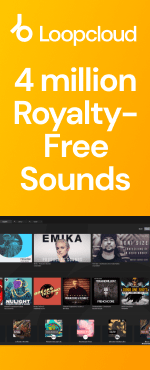Latest releases
Recent Releases
-
-
 ►i
►i
Hard Techno Darkness Vol 2
by: Loopmasters
-
 ►i
►i
Tech House Bombs
by: HY2ROGEN
-
 ►i
►i
REVOLT: Drum & Bass
by: Ghost Syndicate
-
 ►i
►i
Psytrance DAO
by: Singomakers
-
 ►i
►i
Unity Samples - Vocals & Fx By Juli Aristy Vol.02
by: Unity Records
-
 ►i
►i
Mindwarp: Neuro DnB
by: Freaky Loops
-
 ►i
►i
Serum 2 Techno EpicPack
by: ZTEKNO
-
 ►i
►i
Emotional Orchestra
by: THICK Sounds
-
 ►i
►i
Jazz House Grooves
-
 ►i
►i
VideoLab: Mood Layers
by: SFXtools
-
 ►i
►i
Middle East Essentials
by: EarthTone
-
 ►i
►i
Disco Summer
by: Amalfi Sounds
-
 ►i
►i
Solstice - Raw Techno
by: Zenhiser
-
 ►i
►i
Lofi Funk & Disco House
by: Samplestar
-
 ►i
►i
Quantum Breaks
by: Big Fish Audio
-
-
-
 ►i
►i
Phonk Universe
by: Function Loops
-
 ►i
►i
Reggae Horns
by: Image Sounds
-
 ►i
►i
Riemann Raw Hypnotic Techno 4
-
 HOT
►i
HOT
►i
91-92 Hardcore Rave
by: Loopmasters
-
 ►i
►i
Kemet Productions - 3 Step Afro House
by: Loopmasters
-
 ►i
►i
Mark Fletcher - Jazz Drums Bundle
-
 ►i
►i
Connoisseur Deep House Vol 2
by: Samplestate
-
 ►i
►i
Heavenly Guitars
by: Loopmasters
-
 ►i
►i
Ragga Jungle Essentials
by: Element One
-
 ►i
►i
Amapiano Safari
by: IQ Samples
-
 ►i
►i
Galatic Harmonies - House Vocal Male Adlibs
by: Vocal Roads
-
 ►i
►i
Swerve: UK Garage
by: Rewind Samples
-
 ►i
►i
Brazilian Tech House
by: Singomakers
-
 SALE
►i
SALE
►i
TD Audio - Neo Trance
-
 ►i
►i
Glory - Dramatic Piano Underscores
by: Leitmotif
-
-
-
 ►i
►i
Soundlayers - Mechanica
by: Cinetools
-
 ►i
►i
Thick Sounds - Trance Bundle
by: THICK Sounds
-
 ►i
►i
Speedrun Bass House
by: 91Vocals
-
 HOT
►i
HOT
►i
Disco Disco Bundle
-
 ►i
►i
Tokyo Machine Bass House
by: Dropgun Samples
-
 ►i
►i
Industrial Strength - Frenchcore Bundle
-
 SALE
►i
SALE
►i
Blues Guitars 2
by: Image Sounds
-
 ►i
►i
UKG Attitude by Killsam and Beth Morrison
by: Black Octopus
-
 ►i
►i
Post Punk Sessions Vol 2
by: Samplestar
-
 ►i
►i
Pure Groove - Latin Tech House
by: Loopmasters
-
 ►i
►i
Vintage Soul Chronicles
by: Loopmasters
-
 SALEHOT
►i
SALEHOT
►i
London Techno 2
-
 ►i
►i
Chill Guitar Instrumentals 3
by: Apollo Sound
-
 ►i
►i
Jackin’ Dub & Minimal Tech 2
by: UNDRGRND SOUNDS
-
 HOT
►i
HOT
►i
DNB Street Warriors
by: Singomakers
-
-
-
 ►i
►i
Afro Techno Eclipse Vol.1
by: Munchies Jukebox
-
 ►i
►i
Analog Sequences 4
by: Konturi
-
 ►i
►i
Bounce: Jersey Drill
by: Rewind Samples
-
 ►i
►i
DnB Roller Bass Vol.3
by: OneZero Samples
-
 ►i
►i
Blue Vibes: Ambient Trap
by: DABRO Music
-
 ►i
►i
Seoul Dreams - K R&B Melodies
by: Soundsmiths
-
 ►i
►i
Indie Pop
by: Freaky Loops
-
 ►i
►i
Deep Dubstep Tremors
by: THICK Sounds
-
 ►i
►i
Liminal Ambient
by: Famous Audio
-
 ►i
►i
Mondo Synth
by: Abstract Sounds
-
 ►i
►i
Pedal Steel Guitar - Americana & Country
by: Image Sounds
-
 ►i
►i
Hard Techno Kick & Bass
-
 ►i
►i
Pop + House
by: Function Loops
-
 ►i
►i
Ambient Jungle by Blackwarp
by: Black Octopus
-
 ►i
►i
Percussion Bundle
by: Munchies Jukebox
-

-
 Studio
Studio
Artist Series: Best of Deep House
-
 Studio
Studio
Artist Series: Best of Techno
-
 Studio
Studio
Artist Series: Best of Drum and Bass
-
 Studio
Studio
Artist Series: Best of Hip Hop
-
 Studio
Studio
Artist Series: Best of House
-
 Studio
Studio
Artist Series: Best of Tech House
-
 DAW Tutorials
DAW Tutorials
How to create your own vocal chops
-
 Studio
Studio
How to get Samples in Key with your Track
News and Reviews
-
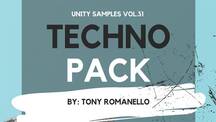 review
review
Unity Records – Unity Samples Vol.31 by Tony Romanello Future Music Review
-
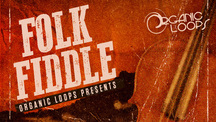 review
review
Organic Loops - Folk Fiddle - Computer Music Magazine Review
-
 review
review
Bingoshakerz - Organic Jazzy Downtempo 2 - Computer Music Magazine Review
-
 review
review
Bingoshakerz - Progressive House - Computer Music Magazine Review
Loopmasters is the definitive place to find the best sample libraries for your music. With the latest sounds from established producers, industry heavyweights and upcoming beatmakers, provided as royalty free samples and loops. Every one of our sample packs is crammed with the best music samples, meticulously produced, prepared and formatted for smooth integration in your workflow.
We’ve got the best sample packs for House, Techno, Drum & Bass, EDM and loads more, with live music sample packs and instrument sample libraries to embellish and develop your unique sound. Our royalty free music samples come from artists, producers and instrumentalists across the globe, ensuring you get the best loops played and recorded at the highest quality by seasoned professionals and top studio engineers.
Download royalty free sounds from our website or using Loopcloud, the online cloud-based browser where you’ll find exclusive content each week free to add to your music sample library. Browse our entire catalogue and discover more royalty free music loops - download samples you like using our intuitive software, which integrates seamlessly with the major daws.
Our royalty free music samples come organised and labeled so you can be sure of staying in key and getting the tempo right, and in the most popular formats, with rex loops, acidized wavs and apple loops to suit your preference.