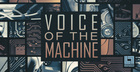Quick Tip video tutorials for Loopcloud.
In this quick tip tutorial video, you will learn how to achieve old-school style loop and sample timestreching effects with help from the power of Loopcloud!
Launch the Loopcloud app and head into your library or the store. Find the sample you want and purchase and/or download the HQ version.
Drag and drop the sample into Ableton Live's Sampler VSTi.
Move the start point in sample to the very beginning of the sample if it's somewhere after the starting timecode in the sample itself.
Add short MIDI notes at quick intervals to trigger the sample quickly and often.
Then automate the sample start time from 0 to 100 over the course of the MIDI clip you just made.
#Loopcloud
#Loopmasters
#Loopcloud3Tutorial
Download Loopcloud for Free | http://bit.ly/2BUbpuU
Check out Sample Pack Deals | http://bit.ly/2BWjn6T