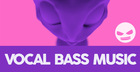Quick Tip video tutorials for Loopcloud.
In this Loopcloud quick tip tutorial, you will learn how easy and awesome it is to make harmonies for vocals or any other samples by using the transpose parameter in Loopcloud to pitch samples up and down!
You will find that 7 semitones up or down will work best as it's a perfect fifth. Another good semitone increment that works well would be a full octave (12 semitones).
First drag the original sample into your DAW, or the process version if you are warping the tempo of it. Then use the transpose slider in Loopcloud 3.0 to transpose the sound up or down. Then drag the new processed version of the sample into your DAW and get to work balancing and mixing them together. You can do this multiple times until you have a great sounding harmony!
Download Loopcloud for Free | http://bit.ly/2SWpZbW
Check out Sample Pack Deals | http://bit.ly/2STW58h
#Loopcloud
#Loopcloud_Tutorial
#Loopmasters