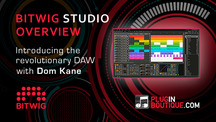Producer Dom Kane gives us an overview of the main GUI interface and on-board effects of the new DAW platform BitWig Studio.
In the video Dom covers aspects including the arrange screens and different view options, along with highlighting the benefits of the new K-20 metering and default channel preference options.
As well as this, Dom looks at some of the impressive included effects collection, including the mid side tool, and comb filter and shows just how intuitive automating these effects can be!
About BitWig Studio
Bitwig Studio is a dynamic software solution for music creation and performance to realize all of your musical ideas in every stage of production. From sound design to music creation, discover the new standard in customized workflow.
Record and arrange, improvise and perform, or do it all at once. Choose between several display profiles. Design your own sounds with dedicated container devices. Combine built-in instruments, effects, and VST plug-ins. Bitwig Studio’s unified mapping system allows you to modulate any device or VST parameter using macro controls and modulator devices.
Explore a new world of creative possibilities, including audio and note expressions, histogram-based value editing, layered editing, extensive bounce-in-place functions, automatic slicing, smart controller integration, and the Open Controller Scripting API. Every feature in Bitwig Studio was developed by musicians, for musicians.
Key Features
• Plug-In sandboxing - For ultimate damage control.
• Unified modulation system - Modulating parameters between devices is simple.
• Open multiple projects - Limited to one idea? Think again.
• Open controller API - Get the most out of your gear with hands-on control of parameters that mean the most to you.
• Dynamic object inspector
• Comprehensive set of included devices
• Available for Windows, Mac OS X, and Linux.
Enjoy!